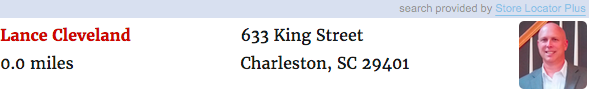The most common issue is that there were updates in Store Locator Plus, WordPress, a non-Store Locator Plus plugin, or your theme that may be interacting with and breaking Store Locator Plus.
Update Your Store Locator Plus Add Ons
The first step should always be to check the Store Locator Plus versions page and make sure you are running the latest version of your Store Locator Plus plugins. There is often a free upgrade to a newer version of a Store Locator Plus add on that works with the current release of the base plugin.