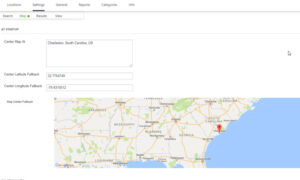Login to your SLP /SaaS Account shown on our Store Locator Plus Page under the SaaS tab

Add A Location
The initial login should bring you to the main menu for your SLP SaaS page.
If you are not importing or transferring data from another plug-in , go to the Store Locator Plus Locations or Locations Details to add your first entry.

( Note: you need Professional Plan or higher. to import locations)