Reports are included with the Professional or Enterprise plan.
Current reports include:
- Location Searches shows the address entered by users on your map display page.
- Location Results are the results returned by those searches.
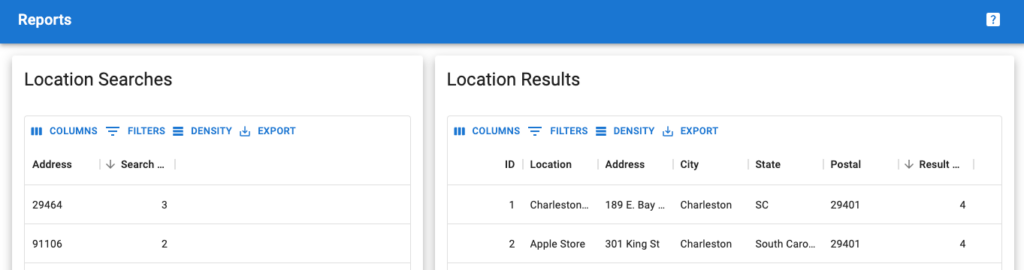
for Store Locator Plus®
Reports are included with the Professional or Enterprise plan.
Current reports include:
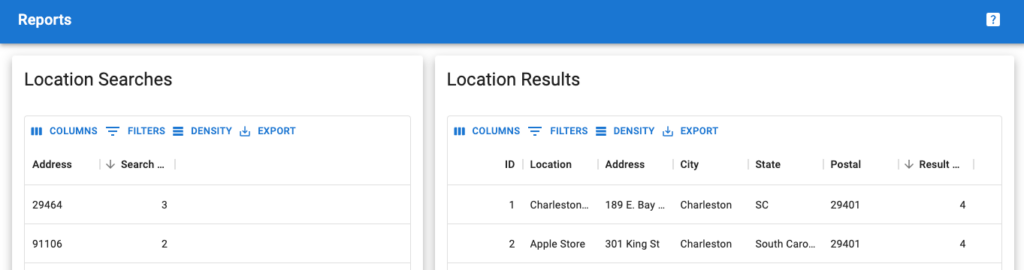
The Locations panel in Store Locator Plus is where you add, manage, edit and/or delete locations.
SLP Locations panel has a bulk tab with drop down actions and other filters that can be applied . If you have a large number of locations, bulk actions can be a very useful tool. If you have more locations than can fit on the display, you can set the display filter to show more locations. You may also use filters to display and manage non – geocoded locations, or show locations with certain properties. The display can be adjusted to suit your needs but configuration constraints and/or server constraints may effect your outcome.
Not all Bulk actions will appear if you have only the base plugin installed. Bulk action filters for removing Tags, performing Exports, geocoding all uncoded, and bulk categorize certain locations will be shown only if you have the WPSLP Power add-on or Professional or Enterprise level Plans for MySLP
The default number of locations that will be displayed on the admin user Interface is 10. Selecting a large number to display can be useful to view or manage but if your server capacity cannot handle it or changes and you go back to manage locations months or years later and try to access your locations panel, you may see no locations panel. If you see the wheels churning on your computer with no results this could be the reason. If you are not sure of the capabilities of your server, browser and various other factors that effect memory, and inhibit loading and displaying fields, err on the side of caution and set the Filter Display locations back to a manageable size before leaving the panel. If you are migrating servers from a “heavy duty” server to a less robust server, or if your memory becomes an issue you will need to reset the display to a manageable number. See Troubleshooting for more info.
Multiple large-scale exports (export function is available with Power Add-on ) have been tested on the Store Locator Plus dev sites. On a relatively small server, a virtual machine with 2GB RAM running CentOS 6, we have been able to export 10,000 locations within 15 minutes with no issues. Special characters and extended data have also exported without issue.
If you are experiencing issues there are several things to check that can cause problems during an export:
Apache, and nginx have per-process limits. This is built into the web server to prevent “runaway” processes that eat up all of the CPU and memory on the server over time. On shared servers this limit is very low and typically allows 30 seconds to 2 minutes of processing time. Large data sets can use up to 5 minutes or more of processing time. Make sure your server has a high enough limit to allow the entire data export to complete execution.
 A. If you are moving something like a staging/test site to a new site and want to bring everything over intact , the Store Locator Plus author strongly recommends looking into the WordPress backup tool Vault Press, or better , Jet Pack. One of the features included , besides real-time incremental backups of your site with restore points, is the ability to restore the site to an alternate site.
A. If you are moving something like a staging/test site to a new site and want to bring everything over intact , the Store Locator Plus author strongly recommends looking into the WordPress backup tool Vault Press, or better , Jet Pack. One of the features included , besides real-time incremental backups of your site with restore points, is the ability to restore the site to an alternate site.
You must have the MYSLP/Professional level or the WPSLP plug-in with the Power add-on .


