The Store Locator Plus default is to show the order of the results below your map by distance, i.e. closest to the searched address listed first. With the Experience Add-on or the Premier Add-on the “order by” options allows you to display the results in a different order. With the Experience add-on (if you are using WordPress SLP) or the Professional Plan (if you are using the MySLP Subscription) the results order by options are under your Settings/Results/Panel
- Closest list the closest to the search address or center of the map (this is the default)
- A..Z- alphabetical sort of locations.alphabetical sort of locations
- Random- random order of locations, changes on each search
- Featured, Rank, Closest
- Featured, Rank, A..Z
- Featured, Closest
- Featured, A..Z
- Rank, A..Z
- Rank, Closest
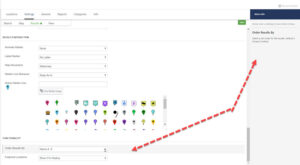
Experience add-on allows you to change the order of the results
With the Experience or Premier Add-on you also have the ability to determine if you wish to display Featured Locations by choosing from the Drop Down box – check if the featured location should “always be shown or “only if in radius”