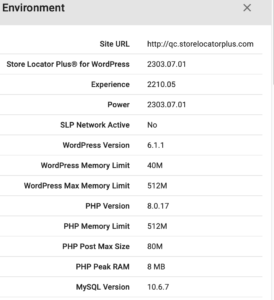Administrators who are updating the SLP base plugin for Word Press to the latest version should NOT just upload the new zip file WITHOUT deactivating/deleting the older SLP version first. While the WP message “do you want to replace version XXX with version 2504.xx” normally would not create an issue … if you do that NOW with any 2504* release it will crash (whitescreen) the WP site.
Instead , REMOVE the existing SLP plugin (this will not delete your location data) and upload the new plugin manually. Make sure your add-ons are also deactivated and current beforehand. See How to update
Once the Store Locator Plus plug-in is current, the latest version of your add-ons can be activated.