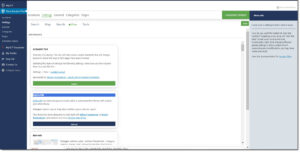A. A shortcode is a WordPress-specific code that lets you do nifty things with very little effort. Shortcodes can embed files or create objects that would normally require lots of complicated, ugly code in just one line. In other words, a Shortcode = shortcut.
Q: How can I make the location name clickable and redirect to the web-site?
You can change the results Layout with the Experience Add-on by using a combination of shortcodes and html. i.e. Example see Results Layout :
<a href=”[slp_location url]”[slp_location name]</a>
Use text
Force the data to be passed trough the HTML parser
Additional Search Layout Shortcodes and Attributes
You must have the Experience Add-on to change the Search Layout appearance, and along with other add-ons, also allow you to to use the shortcode on SLP WP page.
These shortcodes only apply to the Search Layout admin setting when you have the appropriate Add-on installed and activated.
slp_search_element
This shortcode provides a simple mechanism to place standard search form elements on a custom search form layout, including the wrapping divs and classes around labels and input fields.
button Attribute
Places a search form button on the search form.
Selecting and Customizing your Style
Store Locator Plus Appearance
Store Locator Plus comes with a variety of styles to provide a basic style framework that will attempt to match your locator page to various WordPress themes installed on your site. You can see the list of Locator Styles under the Store Locator Plus Settings / View panel. The inner slide bar will show you more.