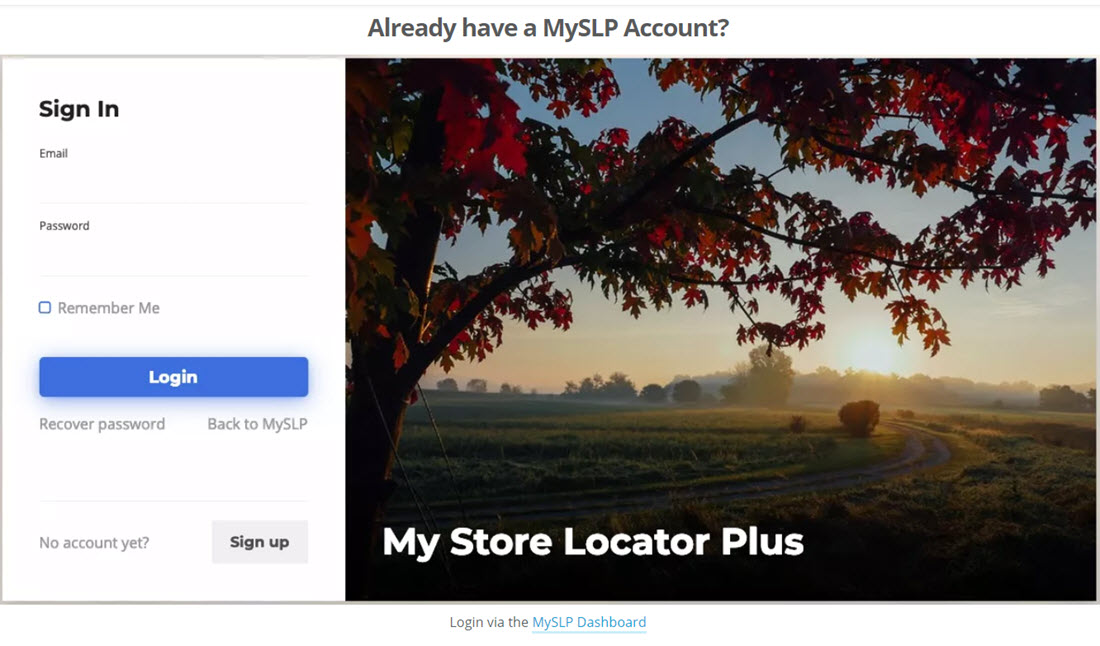You can switch to a new level of service or cancel MySLP at any time.
Login to your MySLP Account Dashboard.
Select My Profile from the sidebar menu.
Click on an upgrade or downgrade button for the new level you wish to use.

To cancel your subscription, please log into your account and click on the words “cancel subscription” under the Blue update card button.
Note: PayPal does not support direct subscription upgrades or downgrades. The subscription details will show the total paid for the newest level of service only. It will show $0.00 during the pending process and the accrued monthly amount once PayPal has activated your new subscription level on their end.
Preferred method of Payment is now done through our STRIPE card processing system. All transactions should be done in MYSLP under your profile to ensure proper credit to your account (this includes cancelling).