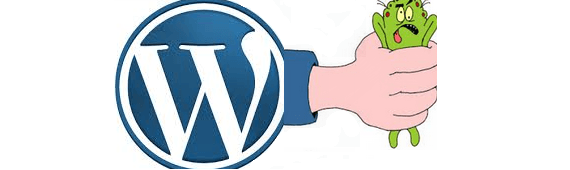With WordPress it is very easy to debug the activation process of a plugin and get a detailed log file of exactly what is going on.
Often there are hidden warnings or errors. Sometimes they are generated by the plugin. Many times they are generated by OTHER plugins or your custom WordPress theme. The first stage of debugging is to turn on the built-in WordPress debugging messages and debug log.
Find your wp-config.php file, normally in your web root directory, and make the following changes.
Find the line:
define('WP_DEBUG', false);
Edit that line and add another to the wp-config file to turn on logging:
define('WP_DEBUG', true);
define('WP_DEBUG_LOG', true);
When this is enabled any application errors and warnings will be written to a debug.log file in your wp-content directory.
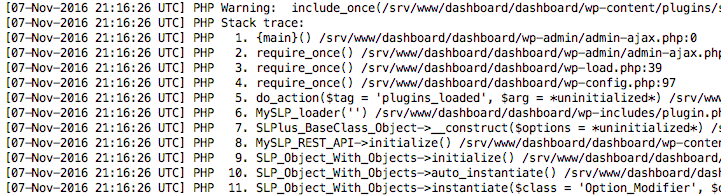
Once you have accessed the page the is generating an error you can edit this file again and set both values to false.
define('WP_DEBUG', false);
define('WP_DEBUG_LOG', false);