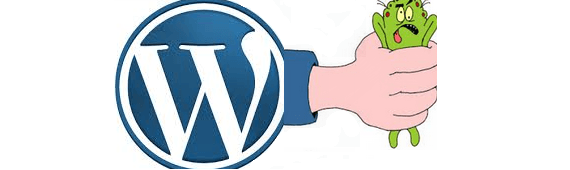The “White Screen” in WordPress is one way that a WordPress site will show bugs in the underlying PHP code or system configuration. In geek-speak this is known as a fatal error. It can be a bug in PHP code or an incompatibility between the code and the server configuration.
The most common cause is a bug in the PHP code itself. Plugins, themes, and WordPress can be the source of the problem. If you have upgraded more than one item on your site prior to noticing a white screen, any of the updated items is suspect.
Note: You should ALWAYS back-up your site before upgrading to new versions of WP or any plugins. We suggest using JetPack . BAck-up your Word Press site
Here are some ways to track down the source of a “white screen” and recover from it quickly.