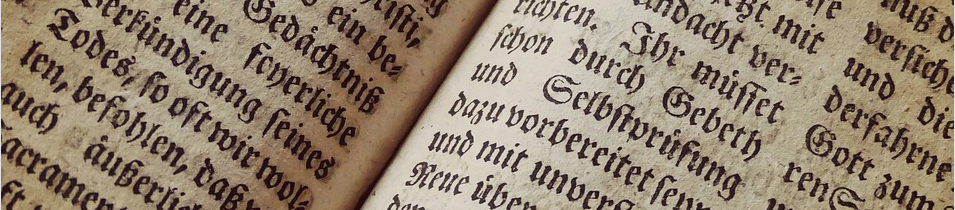Included in WPSLP Power only (This feature is currently NOT available with MYSLP fully managed software as a service)
Find it under Store Locator Plus | General |APP
Enable Pages turns on the Store Pages (“Pages” or “SEO Pages”) functionality of Store Locator Plus. Once enabled a new Pages tab will appear under Store Locator Plus Admin Panel menu and the Store Locator Plus | Locations | List will have new entries under bulk actions.
This will allow for the automatic creation and removal of pages by using the Bulk Actions drop down in Store Locator Plus | Locations | List.
You will also be able to set default page template attributes, URL formats, and default settings for the SEO-friendly pages.
The pages are data-driven, which means that when you update location details you do not need to regenerate the page. The new information will automatically be reflected on the page.